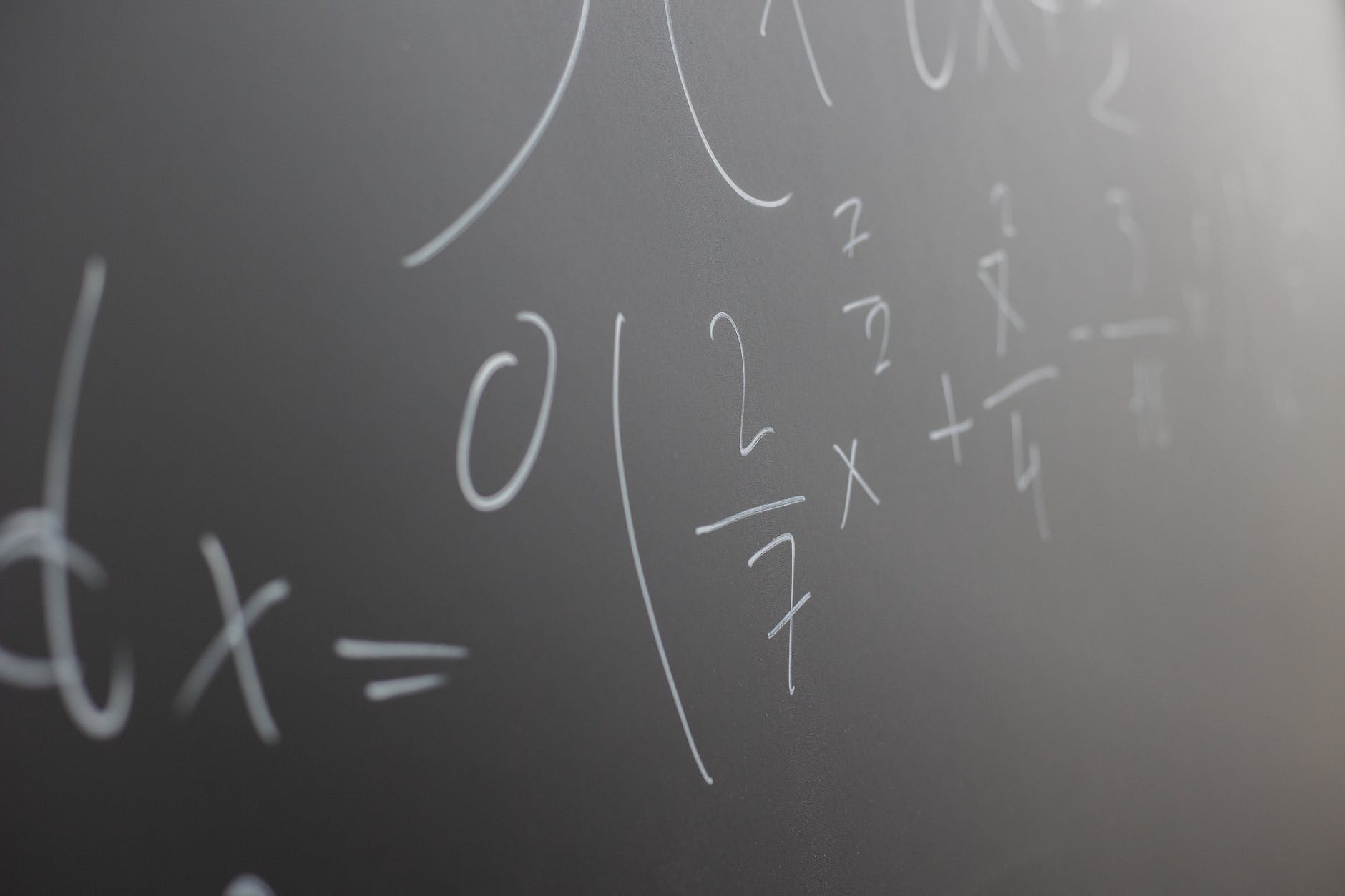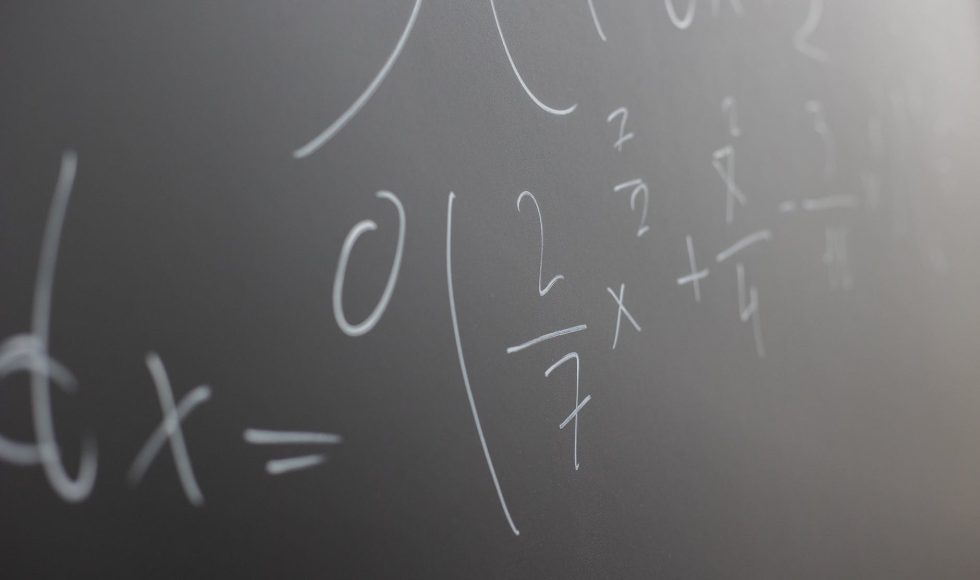What is the Arithme Type Keyboard? I was curious. Tonight I watched Dr. Shannon Canas, MD and Shaun Canas from Learner’s Voice present a recorded session for the CAST UDL Symposium: “The ArithmeType Keyboard for electronic secondary school math simplicity.” Shaun is Dr. Shannon Canas’ son. Shaun is sixteen and developed regressive autism at 2 1/2 years of age. Shaun struggles with motor planning impairments, and this causes writing and talking difficulties. Shaun learned to type at age twelve and is now mainstreaming all his classes! Shaun shared how challenging it has been to type symbols. On-screen keyboards are difficult for Shaun as he mentioned there is no sensory input with touchscreens. Dr. Canas has a background in internal medicine and experience with clinical trials. Dr. Canas was intrigued by the molecular mechanisms and the general math challenges of typing answers to multi-digit mathematical operations. During the pandemic, explained Dr. Canas, remote teaching uncovered challenges with algebra. The images of angles, for example, were just that: images that could not be manipulated or explored with a keyboard. Geometry was even more challenging, they shared because there were so many symbols that did not have keyboard equivalents. Dr. Canas shared a quote from another mother homeschooling their child with a motor limitation. Time to create an accessible solution! In the fall of 2021, Dr. Canas purchased a programmable keyboard and created an arithmetic keyboard. Teachers and STEM students could benefit, explained Dr. Canas: finally, learners can share what they know! The current version. of the Arithmetype keyboard was created with the help of an engineer and with removable covers to obscure keys that are not needed. The center section is a number keypad designed for early and elementary education. Enter, space, and delete, and common symbols are included in independent keys. The left section has time, degree, greater/less than, and a not equal sign! There are tab and arrow keys. Algebra, Geometry, and trigonometry keys are located in the right section. The right keyboard has exponents, square root, and Google Docs Equation Editor-only keys. Dr. Canas demonstrated the use of the Google Docs equation editor. Dr. Canas explained the “universal designs for living (UDL) features” with friendly colors. They are working. on Braille, an ed tech certification, and iPad compatibility. Dr. Canas is working on a website and software to include templates. The templates have spaces for “carrying numbers,” and the graphing template has coordinate labeling options. They have done so much work on this tool and will now include templates and explanations that will help others gain access to and effectively contribute to learning math skills.