I was recently made aware of how font choices can help with readability and support students. I took a module as part of the NCSU Office of Faculty Development Inclusive Teaching Certificate program that focused on supporting students with dyslexia. It was really interesting and well designed! Google Slide decks were embedded into Moodle lessons and included audio recordings. I listened to the recordings instead of reading and appreciate the option! Several useful tips were mentioned including not italicizing and justifying texts. I do this all the time and now will think twice. Fonts created to support those with dyslexia and improve reading speed were mentioned. I have looked into what is available on Google Slides and Docs. Apparently you can search and use fonts that are better for reading. Canva has Open Dyslexic that I used to create a logo/graphic for our upcoming Yeast Metabolic Engineering course. Interestingly, Arial is a recommended font by several websites and some studies I found. I’ll stick to Arial, limit italicizing for emphasis, and take advantage of the Canva and Google fonts available. I also played with the fonts fir this site to use a more readable one for plain text. Lots to think about here in addition to aesthetics! Still, providing students with documents that allow them to change fonts, font sizes, and character/line spacing seems to be an easy way to provide options to content consumers.
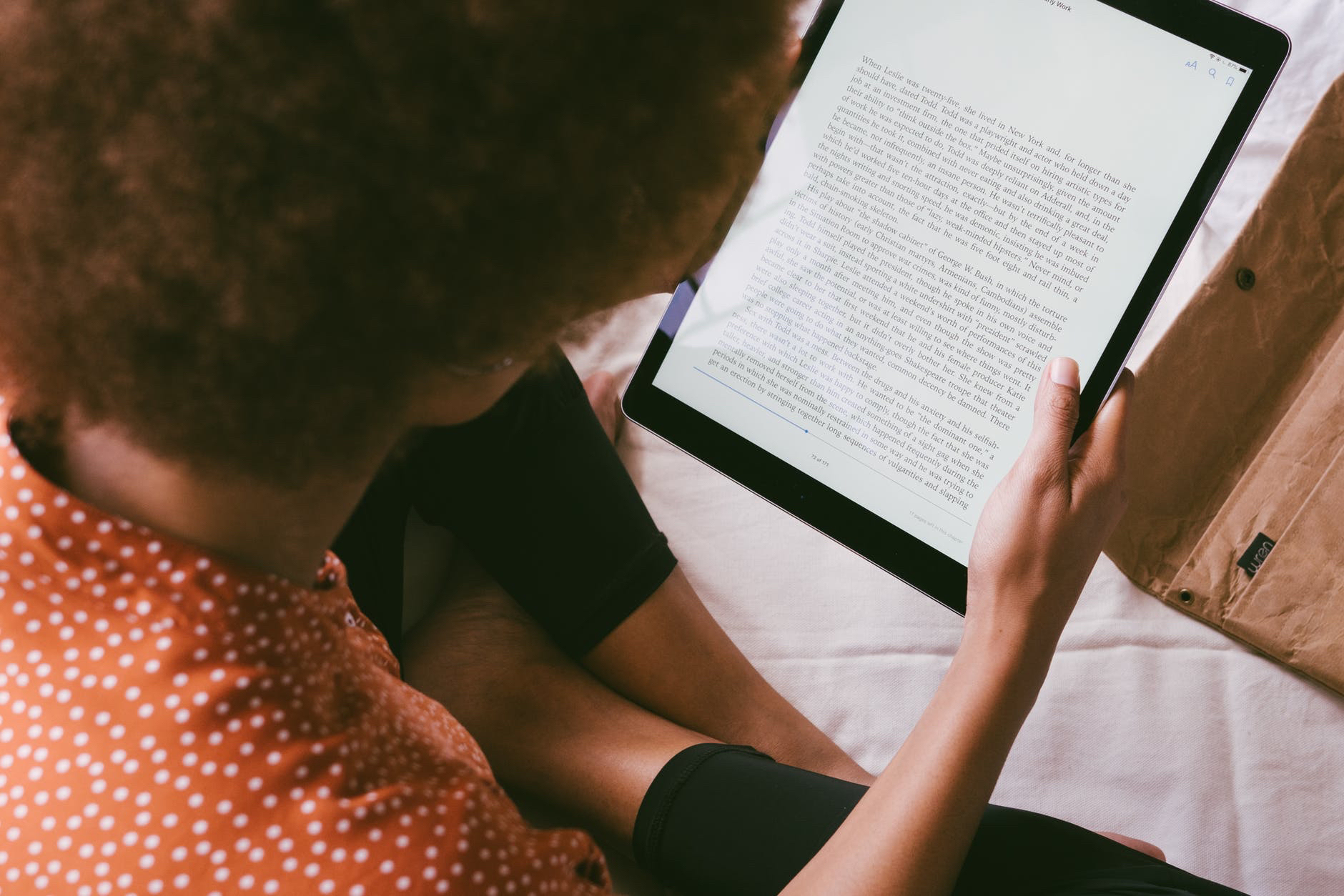
Font choices to increase readability and access: which fonts and styles should we use? Image credit: WordPress free image library.


