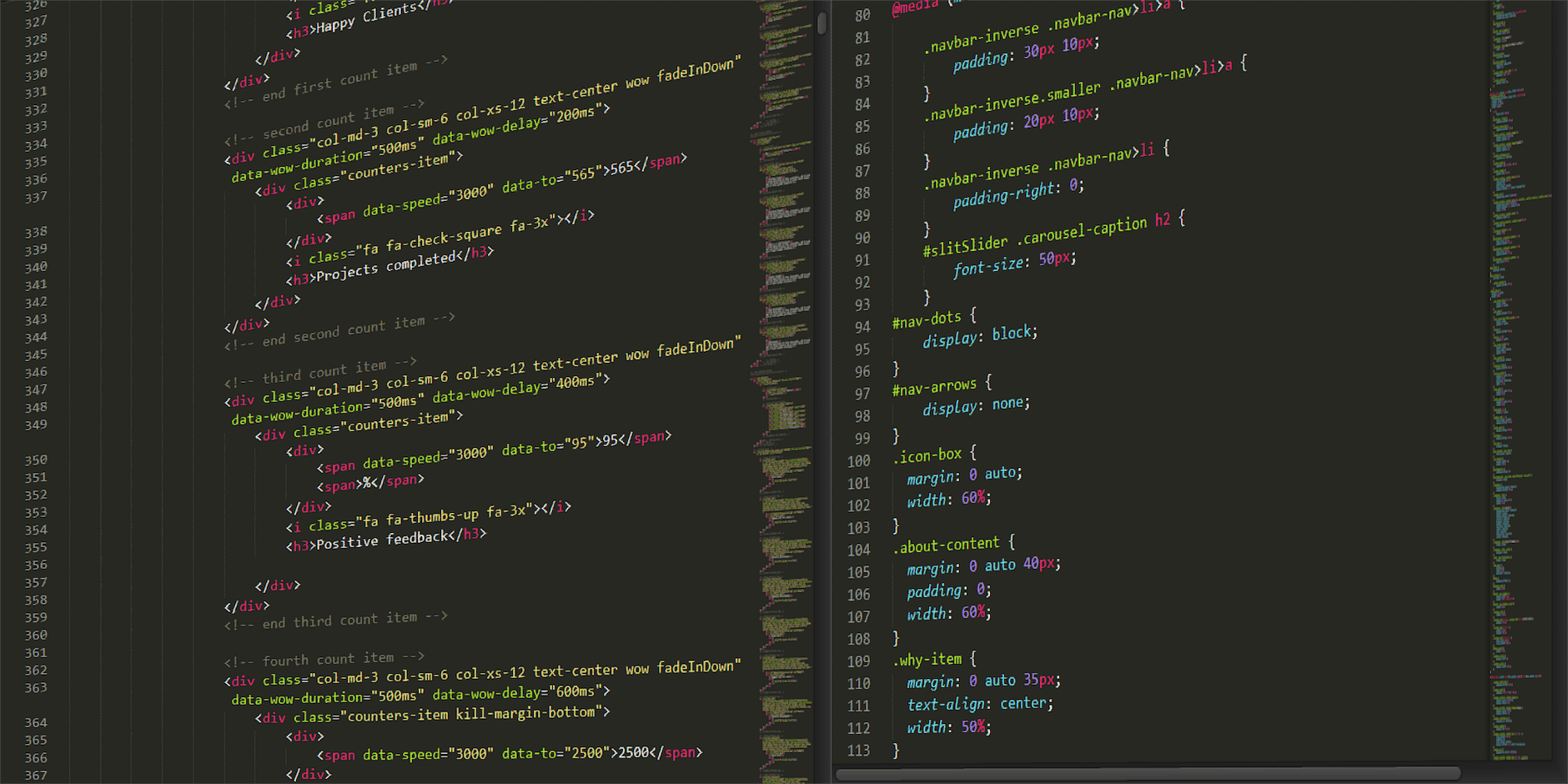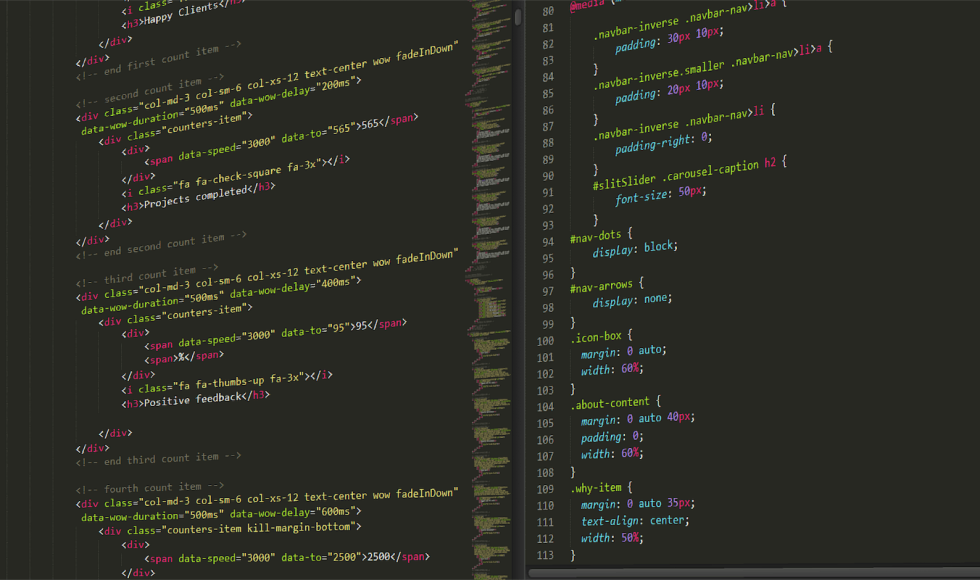I want to learn how to use EPI2ME and EPI2ME Labs effectively. The Nanopore Learning course has several videos about EPI2ME Labs. The one I watched tonight was about “EPI2ME Labs Nextflow Workflows demonstration” by Dilrini De Silva, a Technical Applications Scientists in Bioinformatics at Oxford Nanopore Technologies. In the video, De Silva demonstrated running a Nextflow workflow in the command line interface. Nexflow.io is a workflow framework. It was selected because of its compatibility with docker. ONT Nextflow workflows are distributed through GitHub. Several workflows are available. Workflows include documentation and produce detailed reports. De Silva demonstrated the use of the wf-human-variation workflow using the command line. To initiate a run, input files, output files, and options are needed. De Silva used a terminal window in a Linux system. They downloaded a demo dataset with a bam, fasta, and variant calling files. The workflow creates two new folders. The output folder contains the new results: vcf files and bed files with methylated data. Reports are generated for human SNPs and SVs. the files are described as “industry standard” and compatible with downstream workflows, according to De Silva. The reports can be opened with a browser as they are HTML files. Read quality, variant calling summaries, and genome coverage are included in the report. Importantly, versions of the software used are included in the report to promote reproducibility.