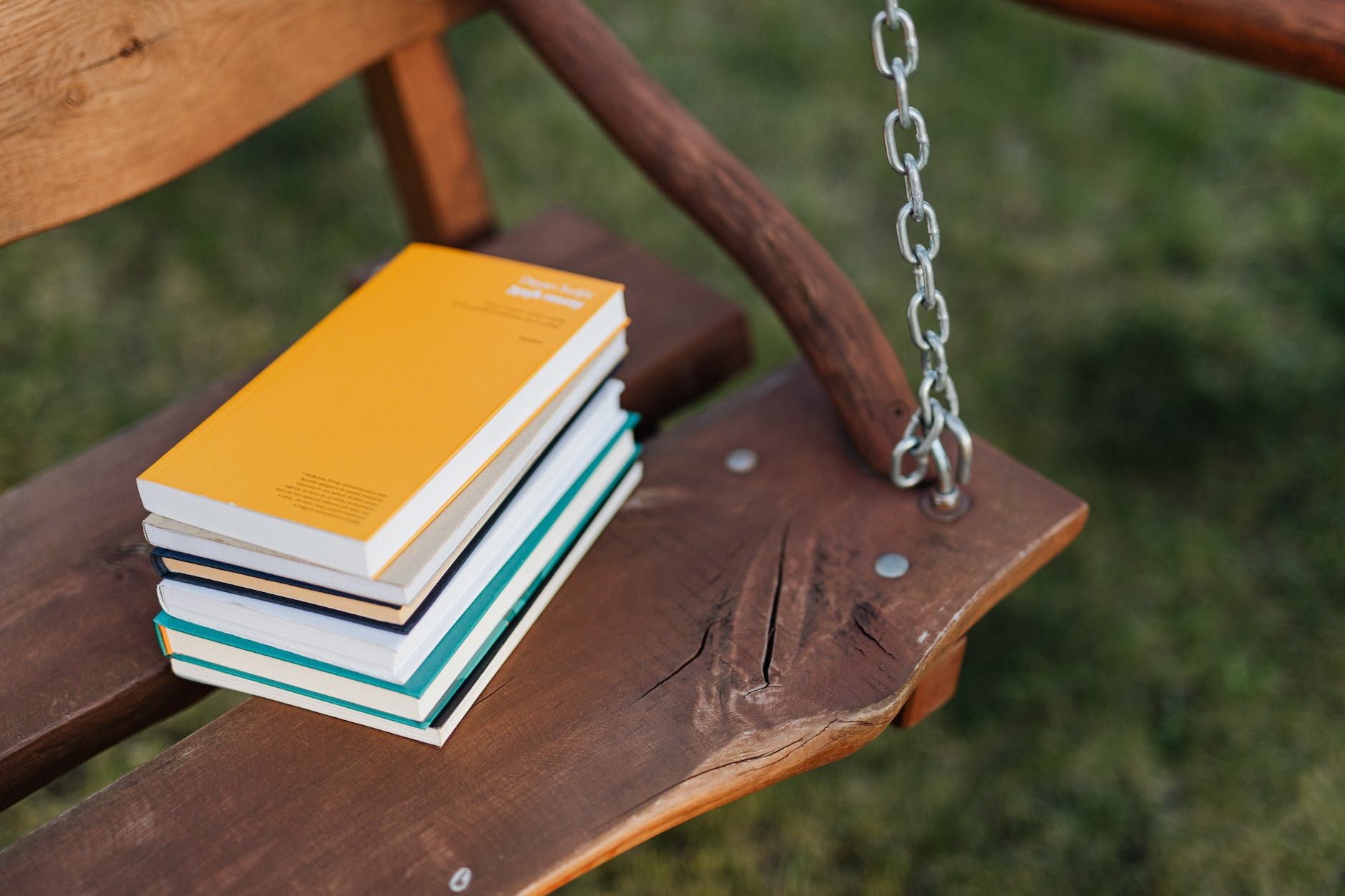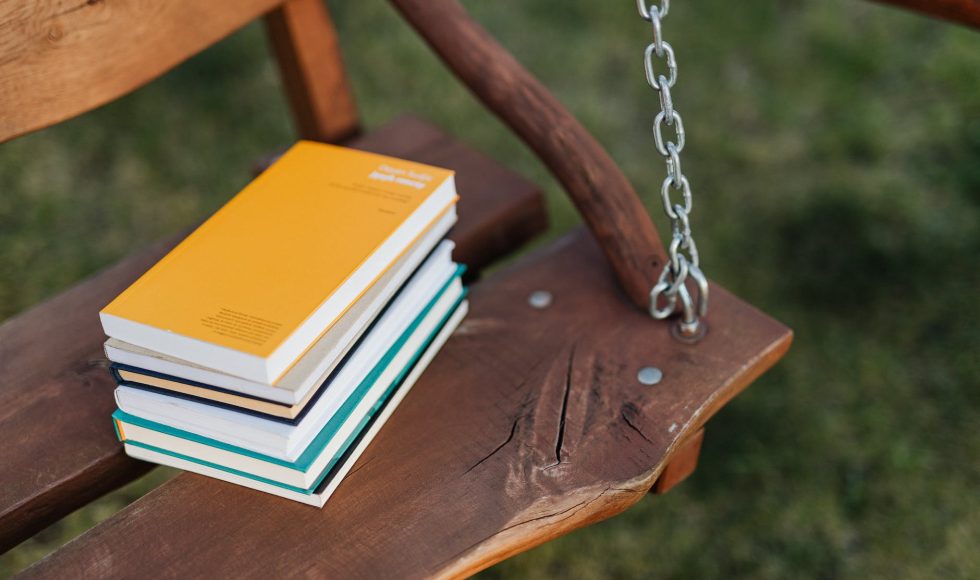Nadine Aboulmagd and Samah Adel presented “Alternative Assessments to Enhance Students’ Digital Literacies.” They both are instructional designers at the American University in Cairo, Egypt. They talked about the digital literacies toolkit. They asked the audience to share in the chat their familiarity with digital literacies. The majority “heard but don’t understand.” They then asked if the audience could identify similarities and differences between the terms skills, literacies, and fluency. The presenters used a driving analogy to share the definition of digital skills and digital literacies. Digital skills are similar to technical skills of driving and the infrastructure of the location you are driving in. Digital literacies are similar to the ethics and rules of driving and the unspoken or implicit rules/behaviors of driving. Aboulmagd shared that “thinking and acting critically when dealing with technology” is part of digital literacies. To create their digital literacies toolkit, they divided digital literacies into categories: digital making/know how, digital privacy/safety, digital responsibility, digital critical thinking, and digital interaction. Adel explained that digital making/know how is not only about how to use the tool; it is also understanding accessibility standards and publishing of digital pieces. For digital privacy/safety, Adel talked about knowing how to maintain online safety. Digital responsibility, Adel explained, is “having the mental and behavioral attitudes of digital citizenship… being a member of the global digital community.” I love that wording! Next, the digital literacy category of digital critical thinking includes habits of mind that support critical thinking about digital information. Digital interaction was the final digital literacies category introduced, and it was described as awareness of interactions. Adel asked: How can we assess aspects of students’ digital literacies? The digital literacies toolkit is an open source open educational resource that can be downloaded. It is Creative Commons by attribution and non-commercial. Uploaded resources can be filtered by type of activity/assessment and digital literacies categories. The website is really nicely formatted and includes a section about accessibility and feedback. They shared five alternative assessment activities including using Flipgrid. Instructors can download documents and rubrics… along with an instructor guide. There were also examples of student podcast assignments through 2 min sound bytes! I noticed the toolkit is built on Google Sites and includes embedded podcasts. I will have to check it out and learn about their lesson plans and resources… and their site features.